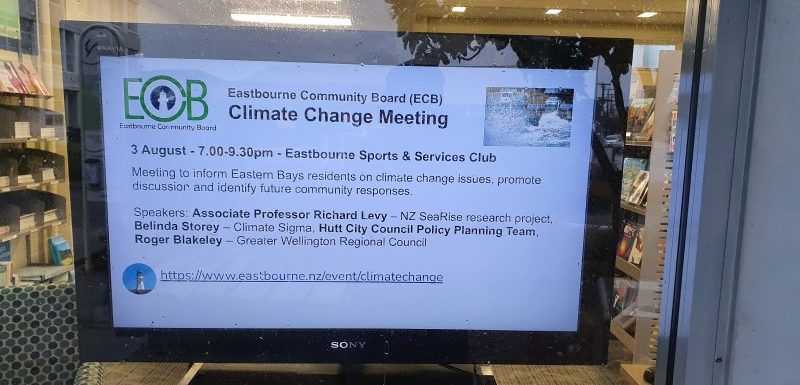I’m on our local community board, and we currently have a small noticeboard at the entrance to our library in the village. Typical of such notice boards it rarely gets updated and probably few people even know it exists. My response is to set up an electronic notice board in the library window which will cycle through a series of screens with useful information. Some of this will be standard fare such as who the board members are and how to contact us, other ways to access community information (monthly newspaper, Facebook page and website https://eastbourne.nz). The notice board is intended to be accessible to those locals who do not use the internet and social media, but is of course useful to anyone walking by.
I’m using Yodeck , and online app which has a wide range of options for media types and scheduling, and allows remote programming which is essential to keeping information up to date. The hardware is a 40″ HD TV (our comunity is great at giving stuff away), a Raspberry Pi 2 single board computer (SBC) with a USB wifi dongle (total cost under NZ$ 100).
To create the content I compose a series of screens using Google Slides, downloasd as a PDF and then upload to the Yodeck account. I have added some test widgets (provided by Yodeck) to display local weather forecast for today and the next 6 days, a Google maps display of traffic conditions, and some videos relating to some local projects/issues. I have schedules for business (shorter) and non-business (longer) hours. Most of the content is stored on the SBC so the display continues to function event if the wifi disconnects.
Future plans / ideas include fully exploring the Yodeck capabilities and other options (including a custom option if necessary). Live information such as public transport (bus/ferry) schedules and cancellations, high tide times (we have a low level coastal road sometimes closed by waves), weather warnings, IoT based environmental data and so on. Also adding sound, with a mix between sound associated with and videos playing combined with streamed audio from another source such as Resilient Radio (another project). Sound would need to be outside so as not to intrude on the library users, and could be an important addition for those with poor eyesight. An additional screen facing into the library would be useful (already requested). I also have some touch sensors to try to add “through window” player controls to allow viewers to pause/advance the display. – timing of screens is a compromise (too slow for some is too fast for others).